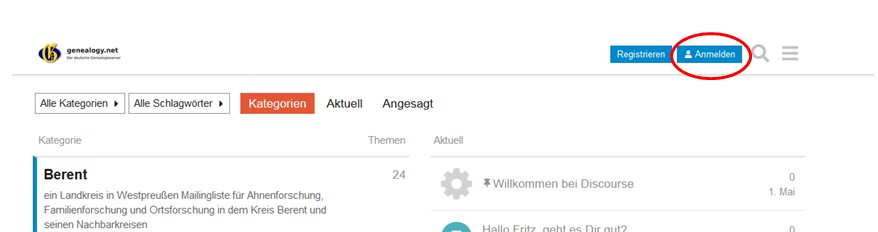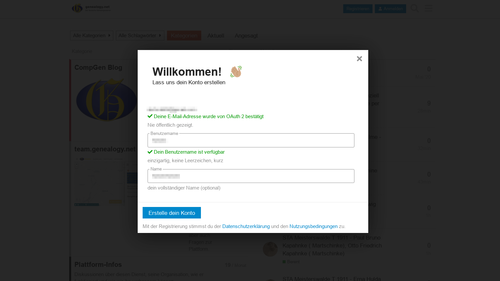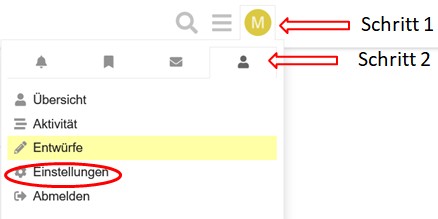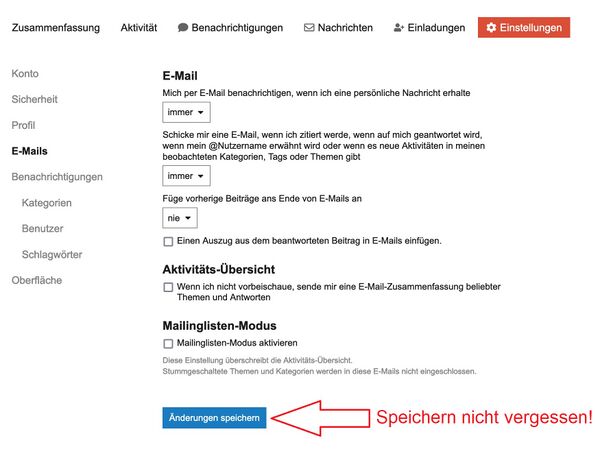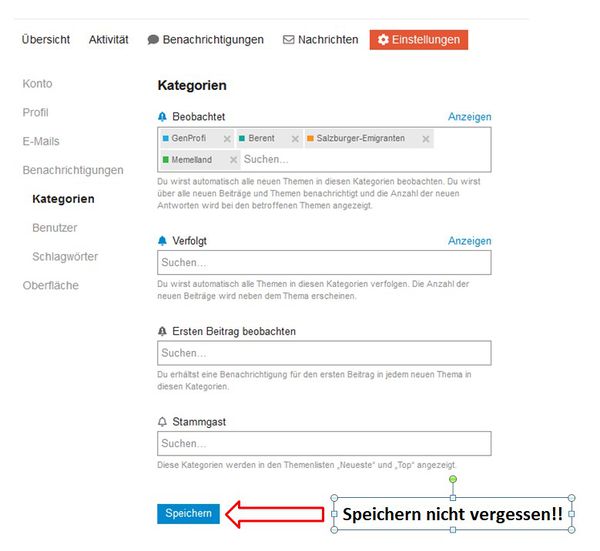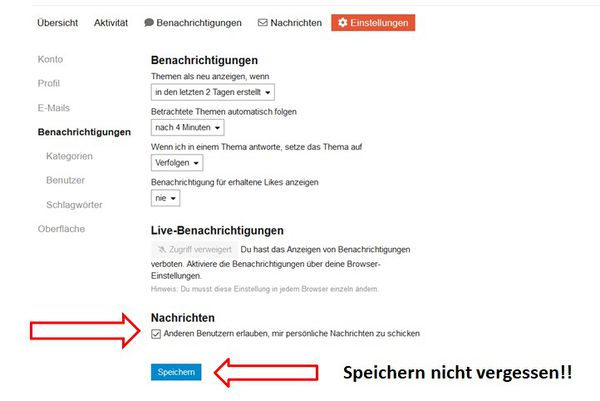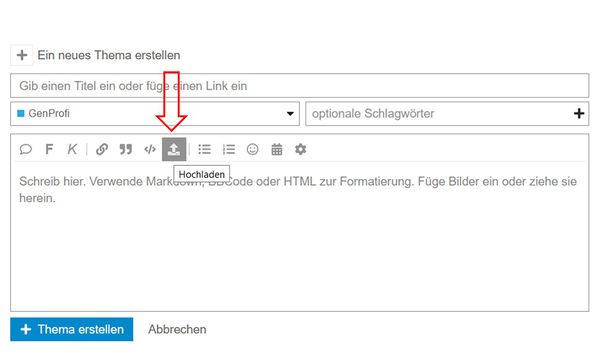Discourse Frequently Asked Questions (FAQ)
Deutsche Version, siehe Discourse Häufig gestellte Fragen und Antworten (FAQ)
What is Discourse?
Discourse is a free software for the management of mailing lists and internet forums. It has been in use at the Verein für Computergenealogie since 2020 and is intended to replace the archive and management system Mailman for the open (accessible to everyone) mailing lists on genealogy.net. The Forum is also to be integrated here in the future.
You can send a message to a category (former open mailing lists) using the Discourse interface in your broswer, or you can send an e-mail to the category. The mail addresses can be found in the list of all categories.
How can I register in Discourse?
To do so, you have to visit the Discourse homepage. The registration here is not via the previous Mailman access data for the individual mailing lists. Instead, registration is done using the email address and password of your genealogy.net account, which is used, for example, when working in Genwiki or in DES.
I already have a user account at genealogy.net, how do I proceed?
This user account can be used to log into Discourse. This is done here:
If you have any difficulties logging in, there is a page here].
After your first successful login to Discourse, you might see the following screen:
In this case, the user account must be confirmed once by clicking on Erstelle dein Konto (create your account). The user name and the e-mail address will then be stored in Discourse.
I do not have a user account at genealogy.net yet, how do I proceed?
In this case you have to create a new' account at genealogy.net. This is done here. Fill in the form, send it and wait for the confirmation mail. If something does not work, you can request support via the email address .
Once the account has been created and confirmed, proceed to Step 2.1
I already have a user account at genealogy.net, but I cannot find my access data. How do I proceed?
In this case the Forgotten access data function will help. If you enter the e-mail address you are using at genealogy.net, you will receive a link where you can enter a new password.
Again, if something doesn't work, you can request support via the e-mail address .
Then continue with step 2.1 (I already have a user account at Genealogy.net - how do I proceed?).
I am registered with Discourse, what can or must I do now?
When entering Discourse for the first time, some basic settings have to be made in the user profile.
How do I get into my user profile?
To do this, click on the round button in the top right-hand corner and then on the human-shaped symbol directly below it. In the drop-down menu that then appears, you will find the menu item "Einstellungen" (settings).
What basic settings are recommended if you have used mailing lists so far and want to keep the way they essentially work?
To do this, select the menu item "E-mail" on the left edge of the box and make the settings as shown in the next picture. Important: The settings made must be confirmed via the Speichern (save) button.
Unlike the picture, there is another option that guarantees the usual functions of the mailing list: the Mailinglisten-Modus which you can choose at the bottom of the menu. If you do, you will receive your own messages, too - otherwise, you will not receive them.
Note: These settings are intended for those users who are used to communicating via mailing lists and would like to essentially maintain this way of working. Of course, other settings can be chosen according to one's own preferences.
How do I subscribe to a mailing list / "category"?
This is also done in the settings under the menu item "Kategorien" (categories). There are several finer settings to choose from when subscribing. The status "Beobachten" (watch) comes closest to the effects of a Mailman-type mailing list.
To activate a category, click on the word "Suchen" in the "Beobachten" field. All categories currently contained in this system are then offered. Double-click on the desired category and it will be displayed in the button. Repeat this for all categories that you want to activate. With the X, a category can be removed again here.
The same procedure can be used to set other fine settings.
Are there any other settings that are important?
For active users it makes sense to set their account so that private messages can also be sent via the system. By default, this option is switched off, as it can be assumed that some of the messages archived here were written decades ago and the probability is therefore quite high that the authors are no longer active or reachable.
So if you do not only want to communicate via the category, but also directly with individual members, the option to receive messages has to be explicitly "switched on". The checkbox responsible for this can be found in the user profile below the menu item "Benachrichtigungen" (notifications) at the very bottom. This field must be checked.
This completes all the necessary steps and communication can begin.
The next chapter describes how sending messages in Discourse works.
How does writing messages with Discourse work?
This can be done from your own mail programme (like in Mailman-based mailing lists), but also directly in Discourse. However, this is not possible for all categories, as a few of them are pure archives.
I want to write a mail to the list from my e-mail programme. How to do this?
If you send an e-mail to one of the addresses mentioned here, the message will end up in Discourse. Then all users who have set the category to "Beobachten" (or another one of the possible notification settings) will receive a message to their mail address.
After sending emails to Discourse quotes are removed. What can I do?
Discourse analyses incoming email and filters out various components. Among these are quotes of previous messages (even if they are marked with >). It helps to put the text that should be quoted between [quote] and [/quote]:
[quote] This text will show up as quote in Discourse [/quote]
How can I write a mail to the category directly from Discourse?
To do this, go to the Discourse homepage and log in there. Then select the desired category and click on the button "Neues Thema" (new topic) at the top right. This opens a window where you can write your text. To send the message, click the "Thema erstellen" (create topic) button at the bottom left.
Important Please make sure that the correct category is entered. If this is missing, the message will end up in an "anonymous" area and will not reach the intended recipients.
Please always think of a meaningful subject.
Can I reply privately to participants from the category?
Yes, this is possible, but not from your own mail programme, but directly in Discourse. To do this, you have to be logged into Discourse and call up the message to which you want to reply and then click on the user's logo (photo or letter). The profile of this person will open. In the top right-hand corner you will find a "Nachricht" (message) button. This person can be contacted directly via this button. Messages sent in this way are marked [PN] (private message) before the subject.
If this "Nachricht" button is missing, the profile of this user is set in such a way that it is not possible to send personal messages.
Can attachments be sent?
Yes, attachments can be sent. However, only the file formats jpg, jpeg, png, gif, txt and PDF are permitted.
To upload a file directly to Discourse, use the icon shown here:
Further questions and answers
I would like to temporarily suspend mail delivery, how do I do that?
There are three possibilities:
- In the personal settings under E-mail, replace the selection "immer" (always) or "nur bei Abwesenheit" (only when absent) with "nie" (never).
- In the personal settings under "Kategorien", remove all selected categories.
Important: The settings made must be saved via the Speichern button.
As a third option:
- Change the status of the individual categories from "Beobachten" (watch) to "Stummschalten" (mute).
Can I make further fine adjustments in Discourse?
Yes, you can
- add a profile picture and change your name under the menu item "Konto" (account).
- under the menu item "Profil" (profile), enter personal details about yourself, if you wish to do so
- under the menu item "Kategorie", change the settings for the selection of categories at any time.
- under the menu item "Benutzer" (user), set how messages from certain users are to be handled. For example, messages from unpleasant contributors can be suppressed.
- Under the menu item "Schlagwörter" (keywords) , you can select from a fixed list of keywords for which you would like to receive notifications, no matter in which category they occur.
- Under the menu item "Oberfläche" (interface), you can make settings for the design of the display, e.g. set the font size.
Why don't I receive a notification when I have written a message myself to the mailing list/category?
Self-sent mails normally end up in the "Sent" folder and not in the inbox.
This is also the case with Discourse.
However, some users have got into the habit of creating private mail archives and also put their own messages there.
Those who still want to do this have four options:
- move the message from your own sent folder to the mail archive.
- Send a copy of the message to yourself.
- Create a second account with a different mail address. One of these accounts is then used for sending, the other for receiving. Be aware that replies to notification emails have to be sent from the same email address, to which the notification email was sent. Therefor you should subscribe to the relevant categories with both email addresses. From the emails sent to the second account, you have to filter out all emails, which were not sent by yourself by a filter rule, in order to only receive the postings from the first email address.
- Activate "mailinglist mode" within the menu entry "E-Mails" of the personal user settings. On one hand this leads to receiving a notification for all emails you created. As another consequence now all your active categories that are not muted, are treated like they were set to "watch". It is then no longer possible to perform fine tuning (watch, follow or watch only first post) for the notification emails between the lists/categories.
Why does the delivery of the e-mail sometimes take several minutes?
This is because the message is only sent to Discourse in the first step. Sometimes it can happen that a message is sent to the wrong category by mistake. If you notice this quickly, you have 10 minutes in Discourse to revise the message. To do this, click on the "pencil" symbol.
The notification about the receipt of this message is therefore only started after this time limit has expired.
However, it is not possible to delete a message. In justified exceptional cases, messages can be deleted by administrators.
What does the padlock in front of some categories mean?
These are categories which are only visible on Discourse after registration, see Genealogische Mailinglisten/Discourse#Übersicht über alle nach Discourse übertragenen offenen Mailinglisten.
What's the difference between "watch", "track", "regular" and "muted"?
For categories and as well for single topics you can choose between these five options, if and how you want to be informed about new topics and/or posts („replies“):
| watch | track* | watch first post | regular | muted | |
|---|---|---|---|---|---|
| Watch new topics | ✓ | ✓ | ✗ | ✗ | ✗ |
| Notification on new topics | ✓ | ✗ | ✓ | ✗ | ✗ |
| Notification on new posts | ✓ | ✗ | ✗ | ✗ | ✗ |
| Notification on mention of own name | ✓ | ✓ | ✓ | ✓ | ✗ |
| Notification on reply on own post | ✓ | ✓ | ✓ | ✓ | ✗ |
* At tracked topics the Discourse website shows the number of new posts by a number (white on blue at topic title) and the topics show up in the section unread. There will be no notification emails send, though.
Can I change my username?
A change of the user name is possible in principle, but can not be done by yourself.
In this case it is sufficient to send an e-mail to stating the previous and the desired new user name as well as the keyword DISCOURSE.
Whom can I contact if I have problems?
In case of problems with the general login to Discourse, an e-mail with screenshots or at least the wording of the error message to will help.
Questions about Discourse can be asked there in the category Around CompGen-Discourse. If this does not lead to success, the menu item About us, with a list of moderators and administrators, can be found on Discourse behind the three horizontal lines in the top right-hand corner.